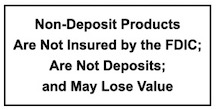11/02/2021: Multi-Factor Authentication (MFA) added to MyCardStatement.com for enrollment and login >>Read More
Multi-Factor Authentication (MFA) has been added to MyCardStatement.com for enrollment and login. This feature increases security for enrolling or logging in to your MyCardStatement account.
Login: Users will be prompted to authenticate the first time they login. Enter the UserName. Select the method to receive the OTP (SMS text or phone call only). MyCardStatement will display the phone numbers that are available in the system of record. Once the code is received, enter the OTP code in the space provided on the login screen. Once successfully authenticated, the user will input their password to continue the login process.
Please note that users cannot control or manage the phone number via MyCardStatement. If you need to update your phone number, please contact our Customer Care Center at 800.242.2036.